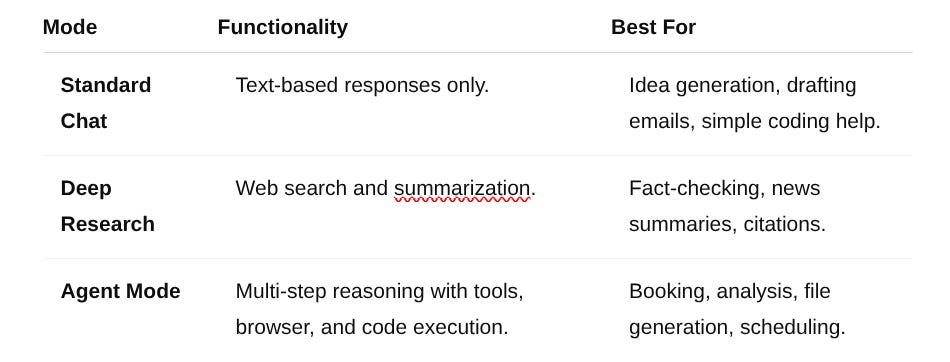ChatGPT Agent: OpenAI’s New Virtual Assistant Mode, Explained and Demystified
We're moving quickly into the "virtual assistant" phase of AI, and now ChatGPT can handle tasks like booking you a vacation with minimal input of your side.
TL;DR:
ChatGPT Agent is a groundbreaking feature (launched July 2025) that elevates ChatGPT from a conversational partner to an AI assistant that can take real-world actions online. With built-in tools like a browser, code runner, and integrations, it can complete tasks such as booking trips, analyzing data, or building documents—all based on your high-level instructions¹.
Access: Available exclusively to ChatGPT Plus, Pro, and Team subscribers. Users can initiate tasks by selecting Agent mode in the Tools menu or typing
/agentin any conversation².Limits: Usage is capped—Plus and Team users get 40 tasks per month, while Pro users receive 400. Only user-triggered messages count against the limit³.
Best used for: Multi-step, time-intensive tasks involving research, planning, or execution. For routine Q&A or idea generation, regular ChatGPT or Deep Research mode may suffice.
Privacy warning: Agent sessions are cloud-based and recorded in your chat history. They are not private, and agent activity—such as screenshots and visited URLs—may be stored and used in accordance with OpenAI’s data policy⁴.
ChatGPT’s evolution into a proactive digital assistant signals a fundamental shift in AI utility—from passive response to active task execution. With the launch of ChatGPT Agent, OpenAI has introduced a feature that moves beyond conversation and into intelligent action. Available as of July 2025 to subscribers on ChatGPT’s paid plans, Agent mode combines browsing, code execution, third-party integrations, and scheduling capabilities into one cohesive interface.
Unlike traditional chat interactions, Agent mode equips ChatGPT with a virtual computer and decision-making autonomy. Users can issue high-level requests—such as planning a business trip or generating a competitive analysis—and the agent will execute the necessary steps autonomously, pausing when user approval or credentials are required.
Who Gets It and How to Use It
ChatGPT Agent is currently available to users on the following plans:
ChatGPT Plus ($20/month): Includes 40 Agent tasks per month.
ChatGPT Pro ($200/month): Includes 400 Agent tasks per month.
ChatGPT Team ($25/user/month annually): Includes 40 Agent tasks per user and allows purchasing additional credits.
To activate Agent mode:
Open ChatGPT on web or mobile.
Start a new conversation.
Click the Tools menu or type
/agent.Submit your task prompt
(e.g., “Create a five-day itinerary for Barcelona under $2,000 with hotel recommendations and restaurant bookings.”)
ChatGPT will break the task into actionable steps, execute each using its built-in tools, and prompt you when it needs input. Each user-generated message that pushes the agent forward counts against your task quota.
When to Use Agent Mode
Not every request requires the power of Agent mode. Here’s a quick comparison:
Agent mode is ideal when tasks involve:
Searching multiple sites
Interacting with webpages
Reading or summarizing documents
Running Python code
Generating formatted files like slideshows or CSVs
Privacy and Security Caveats
The most important consideration with ChatGPT Agent is data sensitivity. All Agent interactions are stored on OpenAI’s servers, including screenshots and browsing logs. Users should not share sensitive data like passwords or financial information in prompts. When login access is needed, ChatGPT will hand over temporary control in a secure mode that is not recorded.
According to OpenAI’s Help Center, even in "temporary" mode, your sessions may be retained for up to 30 days⁴. Always treat Agent mode as a cloud service—not a private sandbox. Also, don’t forget that all use of ChatGPT that your employer pays for your subscription for is visible to your employer via data logs.
Sources:
OpenAI, "ChatGPT can now think and act," July 2025.
OpenAI Help Center, "How ChatGPT Agent works and how to use it," https://help.openai.com/en/articles/11752874-chatgpt-agent
OpenAI Team Plan Documentation, Billing and Usage Credits section.
OpenAI Help Center, ChatGPT Agent privacy section, https://help.openai.com/en/articles/11752874-chatgpt-agent#h_beedf96566